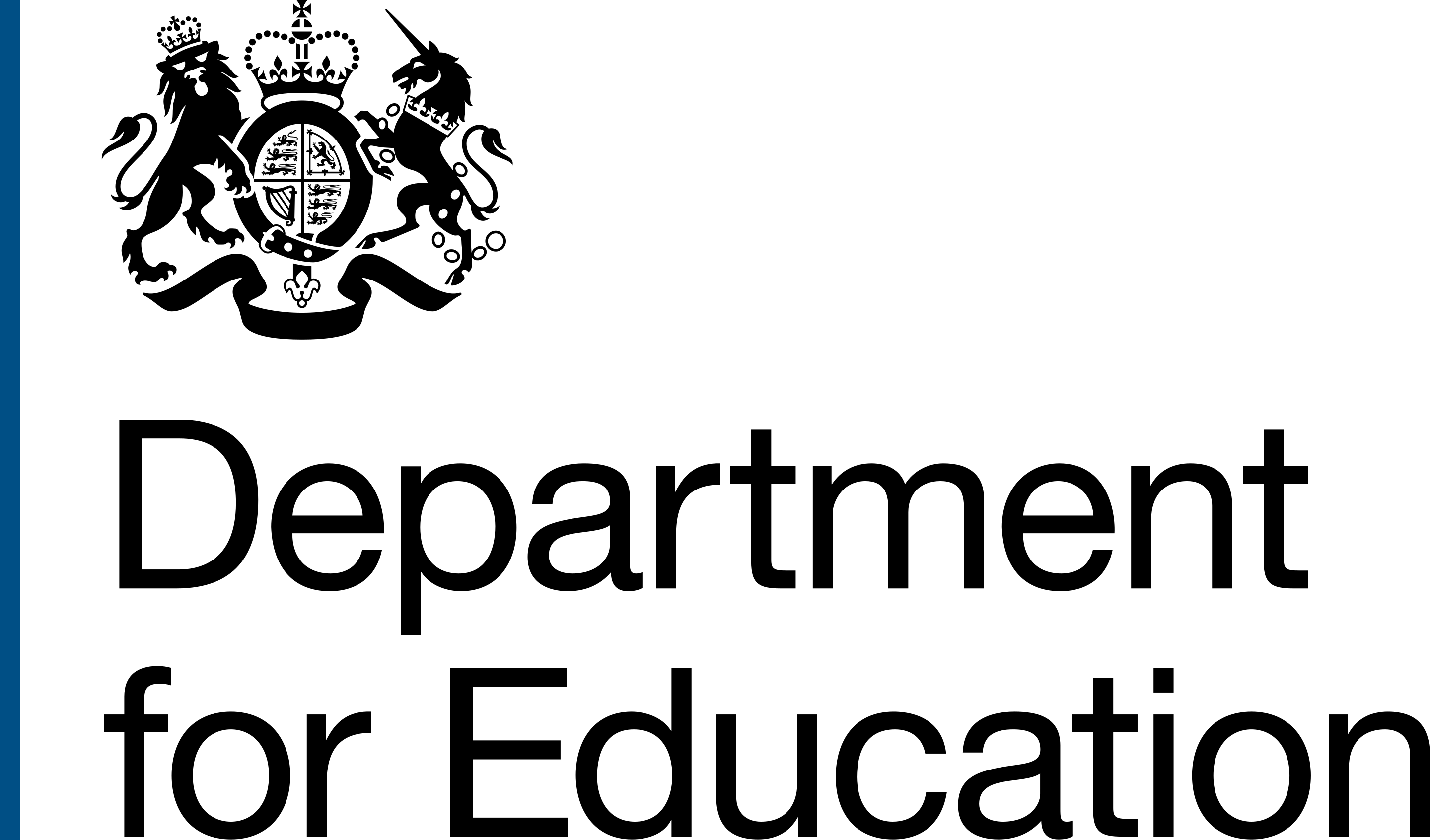Laws of UX
Several UX (user experience) laws impact accessibility and should be considered during the design process.
Hick's Law
Hick's Law explains that people take longer to make decisions when faced with more or complex choices. Simplifying options helps people who may process information differently or more slowly.
How you can consider simplifying choices:
- limit form choices and options by only asking for necessary information. Use the one thing per page approach
- use progressive enhancement to only show users what they need to complete a task. Reveal more information as they progress
- use plain English and plain language by avoiding jargon and complex terms, so that people with English as an additional language can understand your service
- design consistently by using familiar patterns and placement of components and features that are in line with other products. This reduces the need to learn something new
Example of applying Hick's Law, when designing a form to collect personal details:
- split the process into smaller sections like 'Personal details', 'Contact information', and 'Address'
- show one section at a time
- use one question per page, and provide clear, consistent navigation buttons, such as 'Next' and 'Back'
- consider using a task list to show progress and check your answers to prevent errors and allow users to change information easily
Fitts's Law
Fitts's Law states that larger and closer interactive elements are quicker and easier to use. This principle is especially helpful for people with motor impairments.
How to make interactions easier:
- ensure interactive elements are large enough for everyone to use comfortably either with a keyboard, mouse, touch, or other pointing device
- place buttons and links near where users are likely to need them
- make touch targets at least 24x24 pixels, following WCAG 2.2 target size guidance
- place common actions in predictable locations
- use whitespace to separate elements to prevent accidental selection
Miller's Law
Miller's Law highlights that the average person can hold 7, plus or minus 2 items, in their working memory at a time. Keeping information simple helps to avoid overwhelming users, particularly those with cognitive or memory challenges.
Some of the ways you can do this are:
- break content into smaller chunks using bullet points, headings, and subheadings to organise information
- keep menu options and choices small and simple to make decision-making easier
- show only essential information first, using progressive disclosure as needed
- group related items together to improve recall and recognition
- avoid making users remember information or copy information from one place to another. This is a requirement under WCAG 3.3.7 Redundant entry
Information about this page
- Created
- 25 November 2024
- Last reviewed
- 25 November 2024
- Last updated
- 25 November 2024
- Reason this page exists
- This page exists to explain what the laws of ux are and tips to apply them to make products and websites work for everyone.
- Suggest a change or comment
- Issue 45